TRANSFORM YOUR TEAM'S SEASON WITH PROFESSIONALLY PLANNED SESSIONS
Use our expert plans or build your own using our library of over 700+ drills, and easy-to-use tools.
JOIN NOWHow do I share with my team via the app.
Asked using Sportplan Mobile App
Hi Naveed,
Sharing with `My Team` on the App is simple just follow these steps below:
If it is a drill...
1) Add the drill(s) you want to share to your clipboard
2) Go to your clipboard and click `Share`
3) This will give you the option to `Email/Share with MyTeam`
If it is a session plan you have created...
1) Go to `My Folders`
2) Find the session plan you have created and wish to share
3) In the top right corner there will be 3 lines under each other, next to the title of the plan - Click this
4) The option to share will then appear
5) Click `Email/Share with MyTeam`
If it is a session plan from Sportplan...
1) View the session you wish to share
2) In the top right corner there will be 3 lines under each other, next to the title of the plan - Click this
3) Click copy and select a folder - the plan will now open as a copy
4) Again, in the top right corner there will be 3 lines under each other, next to the title of the plan - Click this
5) Click `Email/Share with MyTeam`
Hope this helps.

in more ways than one

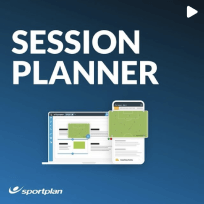


Here are the 5 ways that you can kickstart your 2025 in the correct way with Sportplan and make this the best coaching year you have had!

How did the Modern Olympics originally begin and why are they so culturally significant today?

The Professionalisation of Netball is changing the game. Here is how it is helping to develop the sport.
Use our expert plans or build your own using our library of over 700+ drills, and easy-to-use tools.
JOIN NOW