TRANSFORM YOUR TEAM'S SEASON WITH PROFESSIONALLY PLANNED SESSIONS
Use our expert plans or build your own using our library of over 700+ drills, and easy-to-use tools.
JOIN NOWI have created several versions of 'pig in the middle'. Firstly, how can I print them off so I can compare the coaches instructions and fill them out a bit more?Secondly , how can i replicate them so they are in an age related folder EG U 12 or U 14 . Also in a separate folder as in type of drill?Thanks
Hi John,
You can print drills by adding them to your clipboard.
If you would like to print one drill per page, you can add one drill to the clipboard, then click Print. This will print the drill diagram and description etc.
Alternatively, you can add all 6 drills to your clipboard and click Print. This will print them in a basic plan format.
You can create as many folders as you like. When in Folders section, click New and then New Folder. Name one folder U12, another 14, and others by type of drill.
Select one of the drills, then Options above the diagram, and Copy Image. This produces a copy of that sketch. You can then drag and drop all of your drills and copies into the designated folders of your choice.
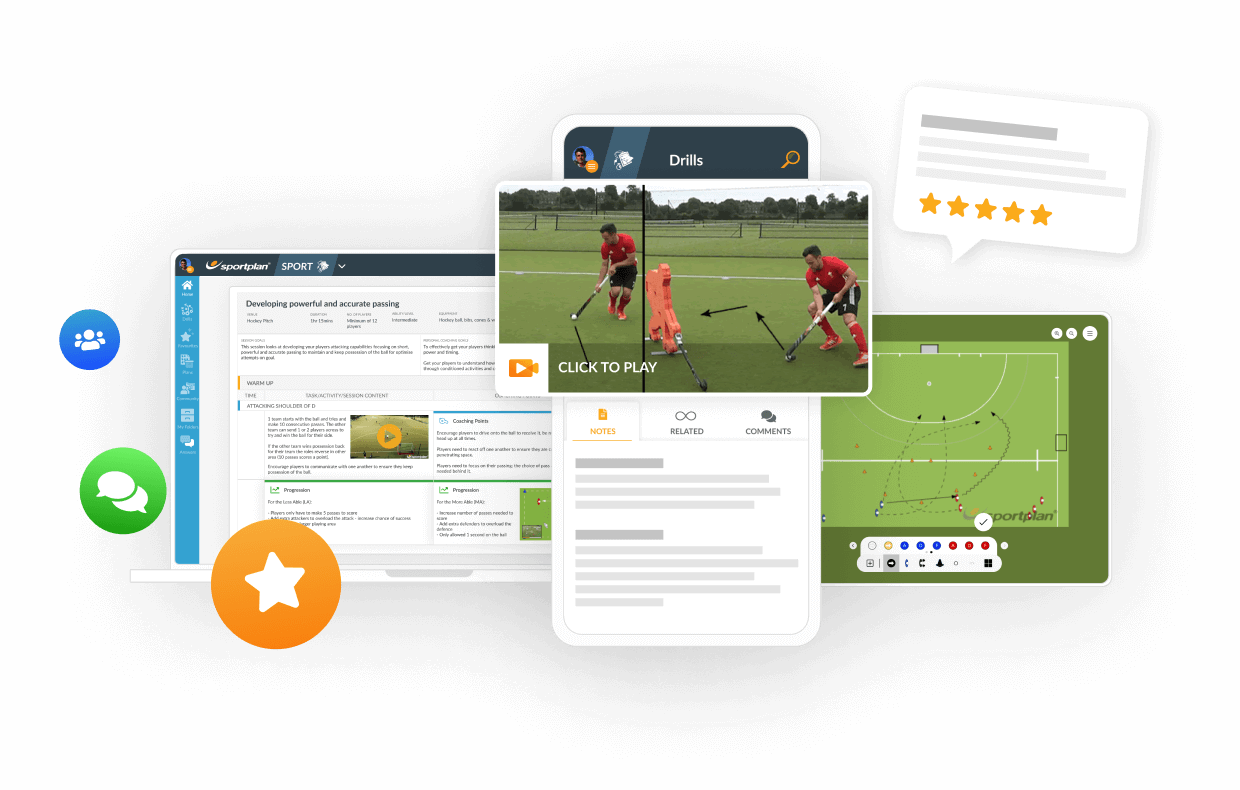
in more ways than one
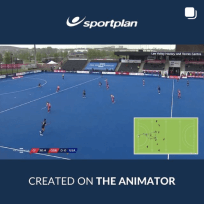
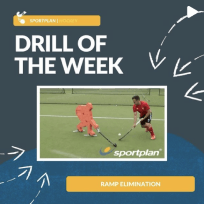


As the Lions tour approaches with their first tour game this Friday against Argentina, we look ahead at what the fans can expect to see from both sides as the tour in Australia approaches...

Introducing the Sportplan FootballBot. Your new coaching partner that has all the answers to the questions you may have...

Introducing the Sportplan RugbyBot. Your new coaching new coaching partner that has all the answers to the questions you may have...
Use our expert plans or build your own using our library of over 700+ drills, and easy-to-use tools.
JOIN NOW