TRANSFORM YOUR TEAM'S SEASON WITH PROFESSIONALLY PLANNED SESSIONS
Use our expert plans or build your own using our library of over 700+ drills, and easy-to-use tools.
JOIN NOWHow do you add numbers or letters in chalkboard ? I donât see an icon for either. Also can this be accomplished making lines and deleting on a touch screen iPad ?Thank you





Hi Jack,
If you head into the Chalkboard and select the 'A' icon, this will allow you to input text into your diagram, enter the number/letter you want into the bar along the bottom where it says 'update text' and then select 'Done'. Yes you can make lines on your iPad, if you click any of the line icons along the top, you can then draw them with your finger where you'd like to put them. To delete, simply click on the line and then select the Bin icon in the bottom left corner. I hope this helps!
Hi Jack,
If you head into the Chalkboard and select the 'A' icon, this will allow you to input text into your diagram, enter the number/letter you want into the bar along the bottom where it says 'update text' and then select 'Done'. Yes you can make lines on your iPad, if you click any of the line icons along the top, you can then draw them with your finger where you'd like to put them. To delete, simply click on the line and then select the Bin icon in the bottom left corner. I hope this helps!
Yes- thank you very much for your prompt reply. Iâm just struggling with extra large fingers to use on my iPad as well.

in more ways than one
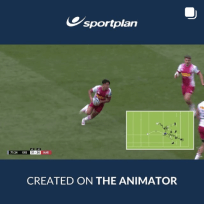



Here are the 5 ways that you can kickstart your 2025 in the correct way with Sportplan and make this the best coaching year you have had!

How did the Modern Olympics originally begin and why are they so culturally significant today?

The Professionalisation of Netball is changing the game. Here is how it is helping to develop the sport.
Use our expert plans or build your own using our library of over 700+ drills, and easy-to-use tools.
JOIN NOW